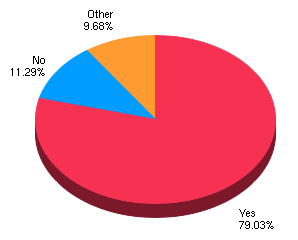
In our latest VIP poll, contributors to our HDTV fundraising campaigns were asked if they would be happy for the settings to be published for every reader. As you can see from the pie chart above, the majority said yes.
So here are the post-calibration settings for the Sony KDL40X3500 I reviewed in a dimly lit environment. While these values provided D65 images for my set, they might not do so for yours because of different input source, ambient lighting and of course possible variation between individual units. Nevertheless they should provide a good starting point for achieving picture quality that comes close to the standard used in film studios… I highly recommend at least using a calibration disc such as Digital Video Essentials HD DVD to finetune your black level (“Brightness”) according to your source.
|
|
|
|
|
|
|
|
|
|
|
|
|
|
|
|
|
|
|
|
|
|
|
|
|
|
|
|
|
|
|
|
|
|
|
|
|
|
|
|
|
|
|
|
|
|
|
|
|
|
|
|
|
|
|
|
|
|
|
|
|
|
|
|
|
|
|
|
|
|
|
|
|
|
|
|
|
|
|
|
|
|
|
|
|
|
|
|
|
|
|
|
|
|
|
|
|
|
|
|
|
|
|
|
|
|
|
|
|
|
|
|
|
|
|
|
|
|
|
|
|
|
|
|
|
|
|
|
|
|
|
|
|
|
|
|
|
|
|
|
|
|
|
|
|
|
|
|
|
|
I have provided 2 separate settings for HD sources with [Game/ Text Mode] set to either “On” or “Off“. I recommend using the “Game Mode On” settings only if you cannot tolerate the auto dimming that occurs with [Game/ Text Mode] “Off“, because you will lose some important video processing functions like MotionFlow 100Hz if you engage [Game/ Text Mode].
If you’re not used to D65 images, you may find the picture too yellow/ red at first glance. This is because most of us are used to the 9300k colour temperature on most computer monitors, and have been conditioned to think that these whites are the real “white” (when they in fact look brighter due to their cooler colour temp). All I can say is that D65 is the standard adopted by movie makers and broadcast studios, which means that you should calibrate your television to D65 if you wish to see the colours in a movie reproduced as the director intended. What I suggest is to persevere with the above settings for 3 days to 1 week to get used to D65, and then revert to the out-of-the-box settings, at which point hopefully you’ll realise how artificial the colours were before calibration.
Another complaint might be that the picture is too dark. The Sony KDL40X3500 calibration was performed in a dimly lit environment, just like how we would watch a movie. The combination of [Backlight] “2” and [Power Saving] “Low” allows me to achieve the lowest black luminance (and reduce clouding to unobtrusive levels) while maintaining peak brightness in accordance with SMPTE specifications. In a brighter environment (e.g. during daytime), feel free to bump backlight up to 5 to boost shadow detail and top-end luminance.
Different video signals/ material will require different [Motion Enhancer] and [Film Mode] permutations to get the best picture. Here’s a guide:
|
Picture Settings
|
Video
|
PAL Film
|
1080/60
|
1080p/24
|
|
[Motion Enhancer]
|
Standard
|
Standard
|
Off
|
Off
|
|
[Film Mode]
|
Off
|
Auto 2
|
Auto 1
|
Off
|
Examples of how the above video signals relate to common programmes:
- Video: sports, news, British soaps e.g. Eastenders.
- PAL Film: Region 2 DVD movies, US dramas e.g. Ugly Betty, and most movies on Freeview
- 1080/60: Any HD DVD or Blu-ray outputted in 1080i/ 1080p but not 24Hz by the playing device.
For all movies, [DRC Mode] should be disabled as it interferes negatively with film deinterlacing.
Please Support Us
If you find the above settings useful or simply want to thank us for the hard work we put into our in-depth reviews, feel free send a couple of quid our way, which will be used to fund more HDTV purchases:

Thanks for settings! I will try them when i get my tv.(Yes, you made me buy 40×3500)
Hi could someone please explain the difference between Video and Pal Film?
(1) Does Video mode cover both 576i and 1080i?
(2) Is PAL film 576i only (which is SD)?
(3) Where would TV shows broadcast in 1080i slot in?
Also for shows in 576p and 720p, should motion enhancer be switched off?
Thanks for your help.
Could W3000 settings be also published? Or were they already to the VIP list or something?
hi vince
there could u pls do the same for the kdl40w3000. would be great
thx
Any chance of listing the settings for the pioneer 428xd?
Thanks for the settings. I’m pleased to see they are similar to the settings I ended up with after I recalibrated with a DisplayLT. I’m not very impressed with the Spyder2 I was trying to use before.
Thanks for the info. I’m expecting my X3500 this Friday and was prepared to have your review in one hand and the remote in the other! Now I have this info to add to my arsenal I should be set.
I have followed your webpage for a few months and have held off buying an LCD until now, I am sure that the review you gave will confirm my expectations.
Your donation is on its way!
Extremely good work. Long may this webpage continue,
Cheers,
Dion
your sony settings are impressive the way you posted hd hdgame and sd , any chance you could do the same with the samy m87,86 / bdx setting for sd and hd game
Thanks a lot for these,but what a lot of us also want is the 40w3000 settings,another one of the most popular tv’s,so please help us out there as well..Much appreciated if you could spare the time
Thanks for putting up settings!, can’t wait to try them!
Vincent,
Will you retroactively also publish the settings for the other sets you have reviewed?
Personally, I would be interested in the Samsung F96 and F86 settings.
Thanks!
Great Job Vince…. though like the others over here id love to get the W3000 settings which is the set ive got.
Regards.
I can just agree with the rest… I have been reading your reviews for a while and last week bought a W3000 partly based on them. So it would be great if you could post them as well. Or are the settings for the X3500 more or less the same?
thanks for a great site! Best TV reviews I’ve ever read.
This is very much appreciated. Thanks a lot, shall ask my dad to donate :D
Vincent, many thanks for posting your calibration settings. These settings really bring out the best in my 40X3500.
Your expertise much appreciated keep up the good work. Donation on its way.
Regards
Derek
Thanks very much mate, you’re a star (that includes all those that donated and agreed to publish the settings). Just waiting for the telly to be delivered now so that I can use them! Cheers,
Beamma
Fantastic – thanks for the review and settings. Definitely worth my donation – I hope others reward your good work too.
Great work!
Hi,
I am really glad that I found this site. I really appreciate what you are doing here !!!!!
Any chance all you lucky post-cali setting endowed X3500 owners out there could report back on the levels of fan noise your’re getting. My credit card is biting at the bit and its owner needs a bit of reassurance on this front. Cheers in advance.
hi vince
there could u pls do the same for the kdl40w3000. would be great.
Thanks.
Luis Marcal
(Portugal)
Hello Vincent!
Thanks for settings!
Could Sony W3000 settings also be published?
Please!! :-)
Erlend from Norway
Hi Vincent.
Great work!
Could you also publish the Sony W3000 settings like others also want?
Thank you!
Frans
Vincent
Many thanks for these settings. The basics are very close to those I was using having set up with VE DVD, Brightness was just 1 higher and Contrast 2 lower, colour spot on.
I have now adopted your white balance settings rather than the default and i am slowly getting used to the result.
Are your HD settings using HD/BR DVD or broadcsat Sky HD? I’m interested in the later.
Thanks again
Simon
ps Phil – Fan noise is noticeable but no more than Sky HD box etc. I do not consider it an issue. It is better with set wall mounted.
I don’t notice the fan noise of my x3500 unless I mute the sound and get very close to the TV. Can’t hear it at all under normal viewing.
can we have w3000 settings too please!!!!!!!!!!!!!!!
Please can you publish your Samsung LE52F96BDX settings too? Thank you!
“Quote ‘Phil’:Any chance all you lucky post-cali setting endowed X3500 owners out there could report back on the levels of fan noise your’re getting. My credit card is biting at the bit and its owner needs a bit of reassurance on this front. Cheers in advance.”
I’m now the proud owner of a spanking new KDL46X3000 (cost just £1880). Cosmetically better looking than the X3500 (I hate brushed metal!), but identical in all other respects. Sure, the fans are whirring away, but I can’t hear them over and above the normal hum of my Sky HD box and other stuff running. I find it strange how people expect silence, yet are happy to go to the cinema… :o/
I must say, I’ve now been to 2 separate Sony Centres and had my left lug-hole pressed firmly against the rear panel of this set and not heard anything more than negligable eletronic buzz. Even though there was a fair bit of ambient noise at the time you would have thought I’d have heard at least something from that distance. The shops lead salesperson assured me that this all stemmed from one internet review upon which a load of anti-Sony people then jumped on the band wagon. I find that hard to swallow, surely people would have better things to do. He then went on to tell me that the backlight was set at 80 when 2 minutes before another assistant told me they set everything at 50. And all three assistants when asked separately where the sets were ‘made’ answered: Wales. Italy I think. And China.
Television sales staff – dont you just luv ’em.
Hi Vincent
I just bought a 46w3000 too thanks to your excellent advice.
Just to join in with the others in case you are looking for a certain number of requests before going to the trouble, could you please also publish the w3000 advised settings…
Cheers!
What i don’t understand is…
How do you calibrate this screen if the auto dimming switches on?? You need the blacks from 0 to 100 to calibrate the greyscale… How can they be accurate then??
Can we please have the calibrated settings please??? They were given for the d3000,so why not for this one??? This can help me set up my tv…
Can we please have an answer from you this time,as else i don’t see the point in all these comments…
Thanks for posting the details.
As posted in the previous article comments and in my email, I gladly donated a little. So drink 1 on me ;)
Grtz,
Reaction please,andrew……willing to donate!!
Fan Noise.
Just put in the KDL40X3500.
Pictures look pretty good even though i have not yet calabtrated any settings.
Biggest thing to notice was fan noise which was not evident in the showroom.
From 8 feet away with volume set on level 8 it is clearly audible as a whirring sound.
Now reading the threads some sets suggest no noise with sound muted and yet others like myself can clearly hear them.
How do you know if this is a set fault or at least a fan fault.
Not yet got a sky HD box which i was going to order today but if this is noisy am i being fusy on the set.
This TV other than the fan is pretty dam good but i think we need to have some common way of measuring acceptable noise.
Maybe we should have a group test, like everyone leaving any comments adds a P.S.
Fan noise at 4 feet muted =
Fan noise at 8 feet volume level low =
Look forward to the results and thanks for all the great info
I only have the x2000, so i applied the HD (Game Mode Off) settings, since game mode is not an option for my tv.
using:
picture mode: “custom” instead of “cinema”
“picture” instead of “contrast”
colour space: “normal” instead of “standard”
as i assumed these would be the similar options from my menus.
Does someone have settings for the 40×2000? now that the new models are out im having trouble finding any.
Great reviews and articles. I echo the others in saying that the 40w3000 settings would be much appreciated.
Hi, thanks. What about settings for Sammy F86?
Hello,
Many thx for the settings!
Can someone tell me what the best settings are if i play games in hd from my playstation 3.
Thx
Thx, excellent job!!! :-)
Please can you publish the KDL-40W3000 settings too? Thank you!
Hi,
Could these settings also be used for a KLD-46X3500?
Thx
Need the settings for KDL-40W3000 like many others. Vincent, thanks for all the review and settings but do you ever read the comments, coz u never seem to respond to peoples requests or queries.
would like to add. Have already spent around £1500 on the set wont mind donating few bucks more if u can provide the settings and help me enjoy the TV.
Just found this site tonight, grate stuff. Will be recommending it to friends.
46W2000 and 32D3000 settings would be great.
Damn! no way to edit posts :(
I have the 46KDL3500 – superb TV with breathtaking imagery! No perceptible fan noise at all. I would wholeheartedly recommend it! Best price at Robert Whyte Ltd. I do however, have a problem with the lip-sync to my Denon DHT550 – Home Cinema kit. The sound is very slightly in front of the image. Is there a way of resolving this please? Thanks! Nigel
In responce to Nigels comment, you can adjust the speaker distances on your denon reciever,which should sort out lip sync. I believe yours is an home cinema in the box version.
Ps the W3000 calibration settings would be awesome, Many Thanks
Can anyone please clarify the difference between the KDL46X3500 and KDL46X3000. The only difference I can see is that the X3000 has different colour bezels. Is all the same apart from that? Thanks!
bet all you losers are sick you bought this NOISEY screen
should have got a pionneer kuro ,,,,,,,,,,,,,,,
,,,,,,,,,,,,,,,,,,,,,,,,,,,hahahahahahah
Hello guys. Sony has released software update for X3… and W3… series. This update resolving problem with fan noise (only X3… series)(from SM “SYPTOM : speed and noise of the fan may be too high because of a too high default voltage value (8V) SOLUTION : Reduce the fan voltage to 5V. Be careful to use the right software package, attached to this Technical Bulletin, for
the right LCD panel”, DVB-C freezing and some HDMI CEC problems. For update contact your local SONY service center.
Neil, we didn’t buy the KURO coz some us don’t lke the dull, lifeless pictures you get from all plasmas including the Pioneer KURO. A plasma picture may be slightly better for watching movies (even that is debatable), but I would take the rich, vibrant colours of the Sony X3500 over the dull Kuro pictures anyday.I spent months researching both TVs and at the end couldn’t understand what the KURO hype was all about. Try watching a nature documentary on a KURO, then watch it on the SONY. You will know what I mean. BTW, shouldn’t you be posting on some KURO fanboy forum rather than here??
i have and im a fully qualified home cinema istallation manager
ive also done a lot of what hifi reviews for them i myself have a lcd but trained people like myself know what im on about ,
sony panels are only good for viewing sky s on that way you wont notice the CLOUDS
Can someone please tell me what definitely is the best brand of HDTV on the market for picture quality? The Pio Kuro 50″ or what?
pioneer ,
Hello Vincent,
Thanks for posting these settings out in the public. I wonder though if these values also would be valid to get a D65 image on a 52X3500 considering that the surrounding lights etc. would be exactly the same?
Have a fiver! Thanks for sharing settings.
Thanks for the settings, which I have used on my new 40″ X3000. The picture quality is absolutely superb, even on an SD source and having recently had Sky HD installed the HD image is simply stunning!
Would strongly recommend the X3000 to anyone!
Further to my last post I would also point out that there is NO perceptible fan noise from my set, even when stood next to it. Touch wood I have had no problems with it at all, the KDL40X3000 is absolutely fantastic!!
How can i put game/text mode off or on?
I’m a sucker for Sony, but can anybody tell what is the difference is between the KDL40X3500 and the KDL40X3000. I’ve looked on Sony site and the tech spec looks the same! Please advise as I’m looking to buy two next week.
Many thanks
PS. What a great site this is……… keep up the excellent work.
@asa: the option is found under the [Video Settings] submenu.
@NF: The only difference between the X3500 and X3000 is cosmetic.
Warmest regards
Vincent
NF – as Vincent says I think the only difference is that the X3500 has a brushed metal effect frame and the X3000 has a black frame, however I believe you can also buy different colour surrounds for the X3000 if black is not to your liking. For what its worth, I was sold on the X3500 but just couldn’t find one outside of the Sony Centres (which charge top dollar!) and so, totally fed up of waiting, I opted for the X3000. I have to say that I am so glad I did! The picture quality is stunningly good and the black frame provides the perfect contrast. Why pay £’00s more for the same thing, but just a different colour?
Vincent and Mike Yol
Guy’s thanks so much for your quick replies, that’s me done :o) I had been considering the Toshiba 40Z3030 as it’s a bit cheaper but my favorit is Sony (a lifetime hook!). I was trying to save the pennies as I need to buy four Tv’s but it now looks like there all gonna be Sony’s (2×40″, 26″, 20″)……. I’m sure I wont regret the extra cost in the long run!
Thank again…..
Got the 40KDL3500 last week, tried all sorts of variation myself regarding settings – yours were perfect. I don’t do Paypal but will reccommend you amongst friends.
Keep it up.
Dude, ta very much. My 40×3000 arrives tomorrow (which quite simply isn’t soon enough). I thank you kindly for these popular settings, and will make them my starting point.
Warmest regards
LordOfRuin
when watching movies i use the GREGG LOEWEN setting.(AV SCIENCE ) . watch movies and tv in a dark and dimmed room.backlight 2 contrast85 brightness54 colour50 colour temperature warm2 (when watching satellite tv i use warm1) sharpness 10-30 r-5 g-3 b 0 r-2 g 0 b+2 motion enhancer standard.everything else off. don’ t use power saving and light sensor(you might as well watch tv with sunglasses on).
I have a cousin who has adjusted the settings to his own taste. I think this has nothing to do with a right set-up. The HDTVtest calibration settings are not his cup of thee.
It does have a lot to do with the right set-up… video images are tightly specified. The exact colours of red, green, blue, cyan, yellow, magenta, and all the grey shades in between, are either correct (within small tolerances) or incorrect. With that tight specification in place, programme/film makers can create moods and looks knowing that their audience will see the same thing at home.
But, if your cousin simply doesn’t like the actual look of most TV shows or films and prefers to have the TV alter the picture, it is in the end, his TV! Just so long as he’s aware that it’s not necessarily the intended look he’s getting.