It has been quite some time since we last tested a HDTV from Philips, who has developed some truly unique (some may say quirky) picture-enhancing technologies such as their famous Ambilight bias lighting system. So when we were kindly offered a review sample of the 32PFL8404H from Direct TVs’ stock of Philips TVs, we simply couldn’t pass up the chance.
Note: The specific model we reviewed was the Philips 32PFL8404H/12, which may also be sold as Philips 32PFL8404 or Philips 32PFL8404H by retailers such as John Lewis, Comet, Currys, Amazon or Dixons. These terms may be used interchangeably throughout this article to refer to the same model.
Design
The LCD screen of the Philips 32PFL8404H is framed by a relatively thin, glossy black bezel which sports elegantly curved corners, and is fringed by an outer strip of translucent plastic. While understated, these refined lines still give the Philips 32PFL8404H flat-screen LCD television an undeniably stylish appearance.

Turning our attention to the rear, a pair of light panels (which constitutes Philips’ trademark Ambilight technology) is embedded at the sides of the panel. The Philips 32PFL8404H comes with a swivelling pedestal stand that is packaged separately inside the shipping box.
Connections
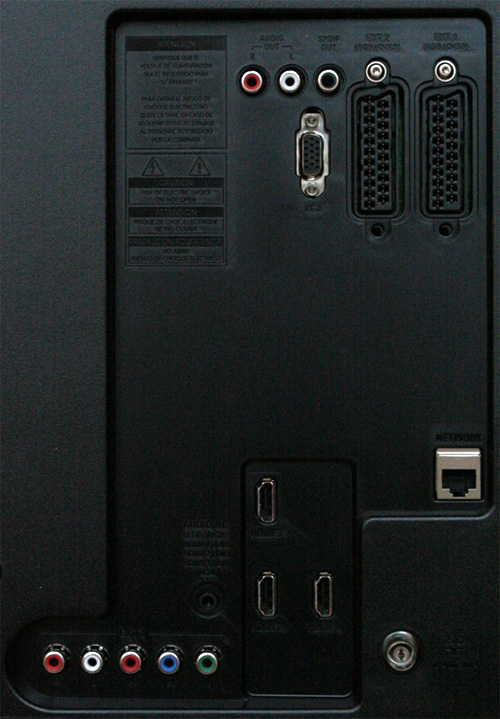 |
| Rear: 3 x HDMI, VGA, component, 2 x Scarts, aerial, LAN, digital & analogue audio outs |
 |
 |
| Side: HDMI, USB, CI slot, headphone, Svideo, comp | Panel buttons & Ambilight |
Operation
Pressing the [Home] button on the remote control summons a 3-column array of large icons which allow you to access your connected devices, and most importantly adjust the TV’s picture settings.
 |
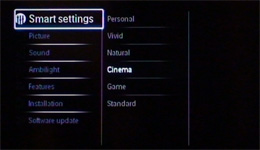 |
| Main menu | Setup menu |
After selecting the [Setup] icon, you are presented with a cascading on-screen user menu that can be a touch sluggish to navigate at times. Perhaps more of an issue is how the user menu occupies the entire screen for the most parts (though some parameters obscure only half the screen), making it somewhat difficult to tweak certain elements that require measuring/ eyeballing the underlying picture.
The Philips 32PFL8404H offers 5 picture presets: “Vivid“, “Natural“, “Cinema“, “Game” and “Standard“. Adjusting any of the options would save the values into the “Personal” settings for that particular input; selecting any of the 5 picture presets again would erase your settings, and reset them to the select preset.
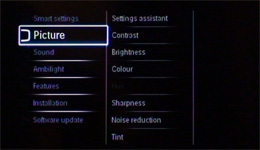 |
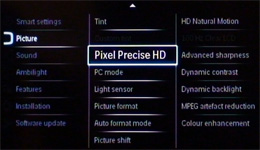 |
| [Picture] submenu |
Located under the [Picture] > [Pixel Precise HD] submenu are a host of picture processing options, though most of these should be disabled during critical viewing. [HD Natural Motion] interpolates frames to reduce film-based judder, therefore making movies look like video. [100Hz Clear LCD] (which is greyed out unless [HD Natural Motion] is engaged) reduces motion blurring through scanning backlight and possibly frame interpolation.
[PC Mode] in the [Picture] submenu of the Philips 32PFL8404H LCD TV is the equivalent of [Game Mode] on other televisions: engaging it would reduce input lag (particularly important for reflex-dependent video games) by doing away with any superfluous video processing. |
 |
| [Custom Tint] submenu |
The [Custom Tint] submenu on the Philips 32PFL8404H HDTV allows you to tweak the white balance for greyscale calibration, although the option to set blue bias/ cut remains absent (just like previous Philips HDTVs we’ve tested to date). You start off by selecting one of the “Normal“, “Warm” or “Cool” presets to give you the base values, and then take it from there. Be careful: accidentally navigating to the presets again would erase your current settings, and restore them to the original base values.
 |
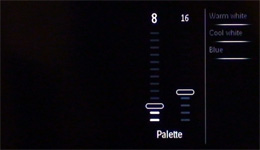 |
| [Ambilight] submenu |
By default the Ambilight on the Philips 32PFL8404H changes colour and intensity according to the on-screen content, but the [Custom Colour] option under the [Ambilight] submenu lets you maintain the colour and brightness at a constant level as per SMPTE’s recommendations on ambient lighting. The [Palette] and [Saturation] options affect the Ambilight’s hue and saturation respectively (and so can be used to bring the Ambilight’s colour closer to 6500K grey), whereas the [Brightness] option allows you to adjust the level to within 10% of the on-screen peak-white for optimal viewing.
Calibration
Greyscale
Out of the box, [Cinema] mode – with its default [Tint] setting of “Warm” – yielded the greyscale closest to D65 industry standard on the Philips 32PFL8404H:
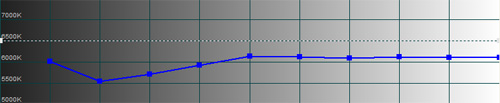 |
| Pre-calibration CCT in [Cinema] mode & “Warm” [Tint] |
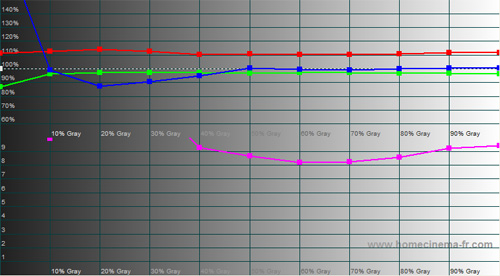 |
| Pre-calibration RGB tracking & delta errors |
Using the white balance controls (minus blue bias) in the [Custom Tint] submenu, we calibrated the greyscale on the Philips 32PFL8404H LCD television:
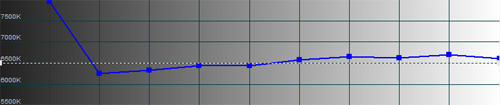 |
| Post-calibration CCT with [Custom Tint] |
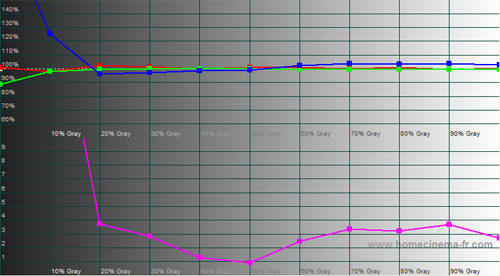 |
| Post-calibration RGB tracking & delta errors |
A satisfactory result was obtained, with delta errors curbed below 4 from 20% stimulus onwards.
Colour
Because the Philips 32PFL8404H is not equipped with a Colour Management System (CMS), we only have a limited number of controls at our disposal to tweak the colours on the television. [Colour] affects the saturation and intensity for all colours; [Hue] is greyed out for non-NTSC source; and [Colour Enhancement] alters the colour gamut slightly by skewing green towards blue.
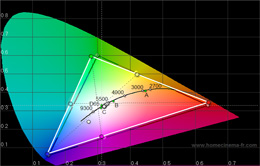 |
![CIE chart with [Colour Enhancement] engaged](/news/wp-content/uploads/2018/04/hdtv_Philips-32PFL8404H_cie-enhanced.jpg) |
| CIE chart with ref. to Rec. 709 | CIE with [Colour Enhancement] engaged |
Even without [Colour Enhancement] engaged, green primary remained slightly tilted towards blue, but by and large the primary and secondary colour points were not far off their respective reference coordinates for Rec. 709, the high-definition colour space standard. Colour decoding was very good without any discernible push.
Benchmark Test Results
| Dead pixels | None |
| Screen uniformity | Very good |
| Overscanning on HDMI | 0% with [Picture Format] set to “Unscaled” |
| Blacker than black | Passed |
| Black level | Very good (0.09 cd/m2 calibrated) |
| Black level retention | Stable if [Dyn Contrast], [Dyn Backlight] & [Light Sensor] off |
| Primary chromaticities | Green slightly skewed towards blue |
| Scaling | Above average |
| Video mode deinterlacing | Good; largely effective jaggies reduction |
| Film mode deinterlacing | Passed 3:2 in 480i (sluggish) & 1080i; failed 2:2 in 576i |
| Viewing angle | 100° |
| Motion resolution | [100Hz Clear LCD] engaged: 550; otherwise 300 |
| Digital noise reduction | Acceptable at baseline, but less effective than other HDTVs |
| Sharpness | Defeatable edge enhancement |
| 1080p/24 capability (PS3) | Accepts 1080p/24 video signal; no telecine judder |
| Input lag (rel. to Samsung F96) | On par over VGA or in [PC Mode] |
Power Consumption
| Calibrated [Personal Mode] with Ambilight | 74 watts |
| Calibrated without Ambilight | 71 watts |
| Standby | <1 watt |
Picture Performance
Black Level
This is where we found the biggest area of improvement compared to older Philips flat-screen HDTVs that we’ve reviewed before. Even without engaging any dynamic dimming gimmickry such as [Dynamic Contrast] or [Dynamic Backlight], calibrated black level on the Philips 32PFL8404H was measured at a very respectable 0.09 cd/m2. While not as deep as those found on the latest Samsung and Sony offerings, the blacks on the Philips 32PFL8404H LCD TV are more than adequate in furnishing depth and contrast to the image on screen (especially with the help of Ambilight which improves perceived contrast).
Motion Resolution
The highest motion resolution on the Philips 32PFL8404H HDTV was achieved when we activated [100Hz Clear LCD], reaching about 550 according to our reference test pattern (Chapter 31 of the “FPD Benchmark Software For Professional“). Disabling [100Hz Clear LCD] would drop motion resolution to 300 which is the level expected from a vanilla LCD panel.
Standard Definition
To be honest, after witnessing the standard-def masterclass served up by the latest Samsungs, all else looked a bit ordinary really. Nevertheless, thanks to some decent video processing and image contrast, SD programmes were still quite watchable on the Philips 32PFL8404H LCD television.
For video-based material, the Philips 32PFL8404H cleaned up jaggies effectively (as judged from the rotating wheel, bouncing bars and waving flag HQV Benchmark test patterns). For film-based content, the Philips 32PFL8404H successfully detected 3:2 cadence over 480i (albeit sluggishly), but failed to lock onto 2:2 cadence over 576i most of the time. Scaling/ upconversion was above average, but nothing spectacular. And whilst still largely acceptable, the 32PFL8404H’s noise reduction algorithm wasn’t as effective as other TVs in removing crawling noise from low-quality images.
Note: These SD processing findings hold true with [PC Mode] engaged as well.
High Definition
HD images looked lush and convincing on the Philips 32PFL8404H HDTV, thanks to respectable black-level performance, calibrated near-D65 greyscale and well-saturated colour palette. And although we still question the practicality of fitting 1920×1080 pixels on a 32-inch screen (because theoretically our human eyes would find it difficult to differentiate between a full HD resolution and a HD-ready resolution of 1366×768 on this screen size), the end result is an exquisitely sharp and alluringly seamless picture.
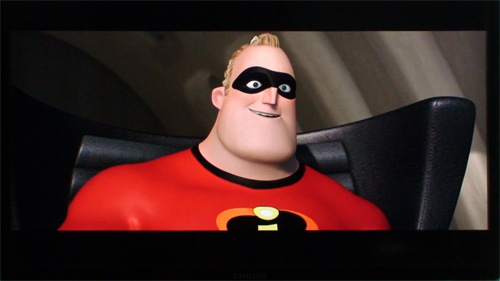
Engaging [HD Natural Motion] – even at its “Minimum” setting – would cause 24p movies to look like camcorder-shot videos. This is a real shame, because if you want to avoid this undesirable (to our eyes anyway) video-like effect, then you wouldn’t be able to take advantage of the higher motion resolution provided by [100Hz Clear LCD] (which is greyed out unless [HD Natural Motion] is enabled).
Of course, video-based content, for example fast-action sports, benefited immensely from [100Hz Clear LCD]. When watching the live FA Cup football broadcast on ITV HD, the running players and the moving ball simply held their definition and clarity better with [100Hz Clear LCD] engaged, made all the more impressive by the absence of any significant interpolation artefacts.

Curiously, the Philips 32PFL8404H exhibited some patches of strobing within the single-pixel height stripped regions in both the “HD Video Resolution Loss Test” and “Film Resolution Loss Test” on HD HQV Benchmark disc, indicating a slight loss of resolution (though it’s debatable whether this can be appreciated on a 32-inch screen). Enabling [PC Mode] immediately cleared up these patches of strobing, suggesting that the culprit was one of the video processing elements are disabled by [PC Mode].
Engaging [PC Mode] closed off access to [HD Natural Motion] and [100Hz Clear LCD], but surprisingly the Philips 32PFL8404H HDTV was still able to handle 1080p/24 video signals properly without any hint of telecine judder. We therefore recommend using [PC Mode] for all viewing bar video-based material that would benefit from [100Hz Clear LCD] such as sport programmes.
HD Console Gaming

With [PC Mode] engaged, input lag on the Philips 32PFL8404H was measured to be on par with our resident Samsung F96 LED-backlit LCD TV, which was perfectly fine for high-def console gaming. Disabling [PC Mode] and turning on various picture-processing options (in particular [HD Natural Motion]) would bump up input lag significantly (up to 200ms vs. the F96), making reflex-dependent video games such as Modern Warfare 2 nigh-on unplayable.
Note: Our resident Samsung LE52F96BD with [Game Mode] engaged has about 30ms of latent input lag vs a CRT.
Conclusion
The Philips 32PFL8404H LCD HDTV represents a vast improvement over other Philips flat-screen TV we’ve tested previously, not least because of its deeper blacks and reduced input lag in [PC Mode]. While relatively expensive, the 32PFL8404H offers sufficiently good picture quality – not to mention an Ambilight bias lighting system that is unique to Philips – that should appeal to viewers looking for a viable alternative to the swarm of Samsungs and Sonys out there.


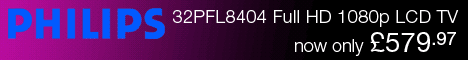

8404 boasts in many forums as good with DLNA and internet connections, even surpassing the likes of Sonys and Samsungs. Maybe this kind of comparison/test could be used for future reviews as buyers do consider these features aswell, when considering an HDTV. Philips boasts of speaker sound being superior to Samsungs and Sonys. Maybe i missed it when skimming fast.
But when you watch 24p material, you usually don’t need the [HD Natural Motion] to see the film as it is intendet to be?! Or not?
Thanks for this great review.
Would it be possible to post the post-calibrated settings also?
Thanks for review. Could you tell me what panel code was on that very tv you have been testing? Was it 181 or 221 ? You can find it on th sticekr (usually black) on the side of tv chasis.
Please post the calibrated values. :)
By the way, in your opinion the sony 40w5500 is better than this one?
Because in my opinion, it isn’t…
“after witnessing the standard-def masterclass served up by the latest Samsungs, all else looked a bit ordinary”
really? May I ask what models you refer to? LE52F96BD, (which did have a good SD processing, btw)?
Majority of the ppl (not only me, and I did compare Samsungs and others side-by-side), say that Samsung is the worst in SD, starting from 2008 models.
White, completelly agree… samsung in SD sucks… philips seemed far better
@audiophile76: I’ll probably do a more comprehensive write-up when I review a larger Philips, but yes, I agree that the Philips’ Net TV is more advanced than any other similar implementations on other HDTVs I’ve reviewed to date… it’s the only one that allows you to browse any web page directly. Navigation is still quite sluggish though, so I’m not sure if it would be used much.
Sound-wise there’s nothing spectacular to report, but mind you I only reviewed the 32-inch version (larger screens may be equipped with more powerful speakers/ woofers, etc.)
@Haya: [HD Natural Motion] should be turned off if you wish to watch 24p movies as intended.
@monnet: 221
@Pedro: they both have their pros and cons…
@White Kite Fauna: I’m referring to the higher-end 2009 models, e.g. B650, B7000 and B8000.
Warmest regards
Vincent
The software in this TV still needs a lot of work.
DLNA and USB browsing work but are very limited. Photo browsing looks primitive with huge icons obscuring the picture and very limited options (no scaling or rotating) No support for srt subtitles. No display of embedded artwork on mp3’s, no itunes playlist support. Very clumsy fastforward in divx avi played from USB. Very slow interface, it can take up to 40 seconds before you can acces s the home menu after switching on the TV. It does not download “now playing” info from analogue cablechannels.
NETTV is an embarrassment. Often it refuses to start up. If it works some of the NetTV official favorite links like youtube are dead. Many other crash the browser. Yes i am using the latest firmware. It is a nice TV
Philips please work on it!
It’s a long time since I was waiting for your testing of some Philips HDTV.
Honestly, I’m a little bit surprised the choice went to this 8404, which is not one of the best models coming from Philips, maybe you have not so many chance to choice the models to review…
I’m even more surprised if the 8404 is compared to Samsung and Sony High-end models!
Why not to test also the 9664 or, better, the 9704? The comparison would be more appropriate…
it should be interesting to see your review of Toshiba SV685 as well!!
Anyway, still following your interesting reviews!!!
oh another review word for word from a well known mag how strange , vincent please give up your day job , ive forgotten more than you know.
You wrote in the conclusion that this Tv is expensive, how come, it’s down to 650€ which is pretty much the same as the price of Sony KDL32W5500 which does not have amblight and has a inferior picture quality.
Here are some settings I gathered from AV Forums. I’m using those with my PHILIPS 32 PFL7404 I’ve got very pleasing results:
For SD:
brightness:57
colour:50
contrast:65
sharpness:3
hue:0
noise reduction:minimum
tint:normal
pixel precise:
100hz clear lcd:on
hd natural motion:on minimum/off for sports/off if you don’t like it.
advanced sharpness:off
mpeg noise reduction:on
dynamic contrast:off
dynamic backlight:off
light sensor:off
colour enhancement:off
set screen format to widescreen
For bluray:
brightness:51
colour:55
contrast:95
sharpness:3
noise reduction:off
tint:normal
pixel precise
100hz clear lcd:on
hd natural motion:minimum/off if you don’t like it
mpeg noise reduction:off
advanced sharpness:off
dynamic contrast:off
dynamic backlight:best picture
light sensor:off
colour enhancement:off
With would be nice to see calibrated settings from hdtv. :-)
thank you for this fantastic review! awesome job! ;)
Thanks for the very nice review!
I have this TV (but the 37 inches version) and I think it is fantastic.
It would be nice if Vincent publish the calibrated settings.
Please Vincent…
Regards,
@White Kite Fauna: I’m referring to the higher-end 2009 models, e.g. B650, B7000 and B8000 —— you are comparing hig end samsung model with mid end Philips model, tray comare similar priced models, it would be more relevant.!!!
Thanks for your review. I have massive problems getting faces to look natural on that 221 sharp panel, though.
In all the presets – even the cool one! – I think the green black level is to high, and red is overall dominant, giving the image a sunset-like tinge. I’m currently using something like this:
red white level: about 90
green and blue white level: about 120
red black level: 6-8
green black level: 0-2
… and turn the colour enhancer in the pixel precise menu off. It’s sometimes exaggerating the colours even in the minimum setting.
I like it cool, so if this image looks too bluish for you, adjust green and blue white levels accordingly.
Combining this with contrast level 80, brightness 65 and colour 50 makes the imagery bearable for me. However, it still looks somewhat flat and artificial.
Has anyone had the same impression, and came up with better settings?
@Matt & Alex72: The 8404 is next-to-top in Philips’ line-up, at least for standard department store offerings. The 7404 would be mid-line. Comparing the 8404 to Sony W series and Samsung B650 or B6000 is perfectly appropriate.
@Vincent: in future reviews, please don’t omit sound quality and USB movie playback – both are important, especially on a set likely to be used in a bedroom like this one – i.e., with no hi-fi or media players attached!
& Thanks again for the effort.
Hi, I was planning to buy this set (the 37″ version to be precise), but the issue of deactivating [100Hz Clear LCD] by diabling [HD Natural Motion] made me think again. Thanks for the very good review. Does anyone know if we can expect a firmware update that might solve this in the future?
The reason this set is on the top of my list is that I am looking for a Tv with a thin frame. I have not seen any other 37″ screen with a comparably thin frame. But maybe you can give me a hint?
CHFels: sorry I must reply on that, Philis seres 7 & 8 are the same tv ( in picture department), Philips does not have zilion models in lcd line up like Samsung.
There is a big gap in picture quality betwen series 7&8 and top model 9.
So, my point is that Philips series 7 &8 are the mid level, and they are way cheaper then samsung b7000 and b8000 ( and a a different tehnologie compared to samsung-LED). Should be compared to sony v or w, pany g or s, lg series 5000 &7000, samsung b5xx or max b650.
Motion resolution [100Hz Clear LCD] engaged: 550; otherwise 300
What a pity
I’m going buy 9604, but now i think its not good tv that has only 550 lines of resolution. 8404 is cheaper, but both has the same lcd matrix. I want to know motion resolution for 9604. Had anyone read a review for 9604, please leave a link
dimakler: http://www.whathifi.com/Review/Philips-37PFL9604/
tray this set up for freeview
:
brightness:54
colour:45
contrast:69
sharpness:4
hue:0
noise reduction:midium
tint:normal
pixel precise:
100hz clear lcd:on
hd natural motion:on minimum/
advanced sharpness:off
mpeg noise reduction:off
dynamic contrast:min
dynamic backlight:best picture
light sensor:off
colour enhancement:off
set screen format to widescreen auto
Could you please give us the calibrated settings?
Thanks.
Hi I have recently bought the42″ 7404 flavour of this set. Through a thorough scouring of various forums I am lead to believe the 7404 and 8404 are identical bar the ambilight. Could you please post the calibrated settings so that I might view this TV at its best. Thanks in advance
Question – does this TV have an optical output? I can’t seem to see any in the images provided above.
Calibrated setting, please….
Please, could you give us the calibrated settings?
Thanks a lot.
Thanks Matt & Ricardo Barrigas for your sample settings they were very very helpful, would everyone else be in agreement……. I got settings for my Philips 44PFL9632D here nearly two years ago and haven’t had to change them once, so thanks to all the guys who submit their favorite settings.
“And although we still question the practicality of fitting 1920×1080 pixels on a 32-inch screen (because theoretically our human eyes would find it difficult to differentiate between a full HD resolution and a HD-ready resolution of 1366×768 on this screen size)”
This is a common misunderstanding – the key issue is SCALING – if you receive in 1080p/1080i on a 720p screen, the picture needs to scaled – with gives flimsey lines, artifacts etc. If you have a full HD screen and receive in 1080, no scaling –> no jagging lines etc.
Not knowing such basic stuff, makes one wonder if the rest of the review is to be trusted.
Vincent, I suggest you revise your statement :
“Engaging [HD Natural Motion] – even at its ‘Minimum’ setting – would cause 24p movies to look like camcorder-shot videos. This is a real shame, because if you want to avoid this undesirable (to our eyes anyway) video-like effect, then you wouldn’t be able to take advantage of the higher motion resolution provided by [100Hz Clear LCD] (which is greyed out unless [HD Natural Motion] is enabled).”
This is a common misunderstanding. There is currently NO way to improve motion resolution for film based content without getting a video-like effect (unless your tv has a scanning backlight but that is not very effective by itself). Dejudder processing and blur reduction processing are really the same motion compensated interpolation algorithms with a few different tweaks (because dejudder works on 24hz sources that have less correlation between frames).
I don’t own this tv but from what I read my guess is turning off hd natural motion turns MCFI (both film & video) entirely off. That is why 100hz is greyed out. Not as user friendly as Samsung but make no mistake, Samsung’s “blur reduction” slider has no effect whatsoever (when film mode is ‘on’) for 24hz sources. The only difference is you don’t have to revisit the menus to turn off MCFI for films and on for sports.
[QUOTE=Vincent]Even without engaging any dynamic dimming gimmickry such as [Dynamic Contrast] or [Dynamic Backlight], calibrated black level on the Philips 32PFL8404H was measured at a very respectable 0.09 cd/m2.[/=QUOTE]
Does this TV use SIPS panel or AVS from SHAROp, and what would the 42″ one sport?
IS the 0.09cd/m2 a value without Dynamic Contrast engaged?
Why aren’t we getting the calibration settings for this tv?
Hi,
Did u do a measurement on the input lag of this TV?
Getting different info on its input lag.
Want to use screen for pc/gaming. So input lag is important.
Which is better the 8404 or the Panasonic 32 s20?
Here are my settings for a 52PFL7404H with V1M (LG) panel. I’ve only had the TV for 2 days so still experimenting a little but so far these are the most comfortable settings I’ve found. I’ve only checked these on a Humax Freesat HD box viewing HD and SD content.
Contrast: 70
Brightness: 50
colour: 50
sharpness: 3
noise reduction: minimum
tint:normal
hd natural motion: minimum (I actually don’t notice much difference between the settings on SD TV stuff)
100Hz: off
adv sharpness: off
dyn contrast: off
dyn backlight: best picture
mpeg art reduction: off
colour enhancement: off
pc mode: off
light sensor: on. (I have a bright living room during the day so this helps bump up the brightness of the picture and seem to work ok without degrading the PQ.)
picture format: unscaled. (I found this showed the best picture. It also showed more of the picture when films where in 21:9 format. The other options seem to over scan a little chopping off the edges of the picture a little.)
It would be nice if the review published his calibrated settings.
Please Please post the Calibrated values Please, it’s so hard to configurate this tv 42″8404
Very good products!!.